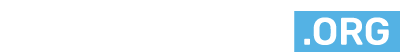Web hosting
WordPress
Domains
Contact us
Do you need help choosing the right service or using the services? Contact us!
Knowledge base
In need of some help? Check our help articles here!
Service status
Read technical announcements and check the status of our services
Webmail
Read email in your web browser using webmail
Dashboard
Manage your services in the dashboard
Reseller dashboard
Manage your services as a reseller
 Suomi
Suomi